1. .Net 설치하기
아래의 링크에 접속하여, .NET SDK를 설치한다.
Download .NET (Linux, macOS, and Windows)
Free downloads for building and running .NET apps on Linux, macOS, and Windows. Runtimes, SDKs, and developer packs for .NET Framework, .NET, and ASP.NET.
dotnet.microsoft.com
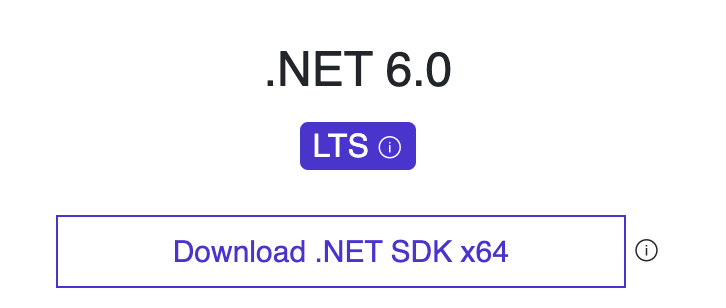
2. 확장 프로그램 설치 C#
확장 프로그램에서 C#을 설치한다.

2. 터미널 dotnet new console
터미널을 열어 아래의 명령어를 실행한다.
dotnet new console실행하면 실행한 폴더에서 아래의 구조가 작성된다.
window는 파일 안에 아무 것도 적혀있지 않다.
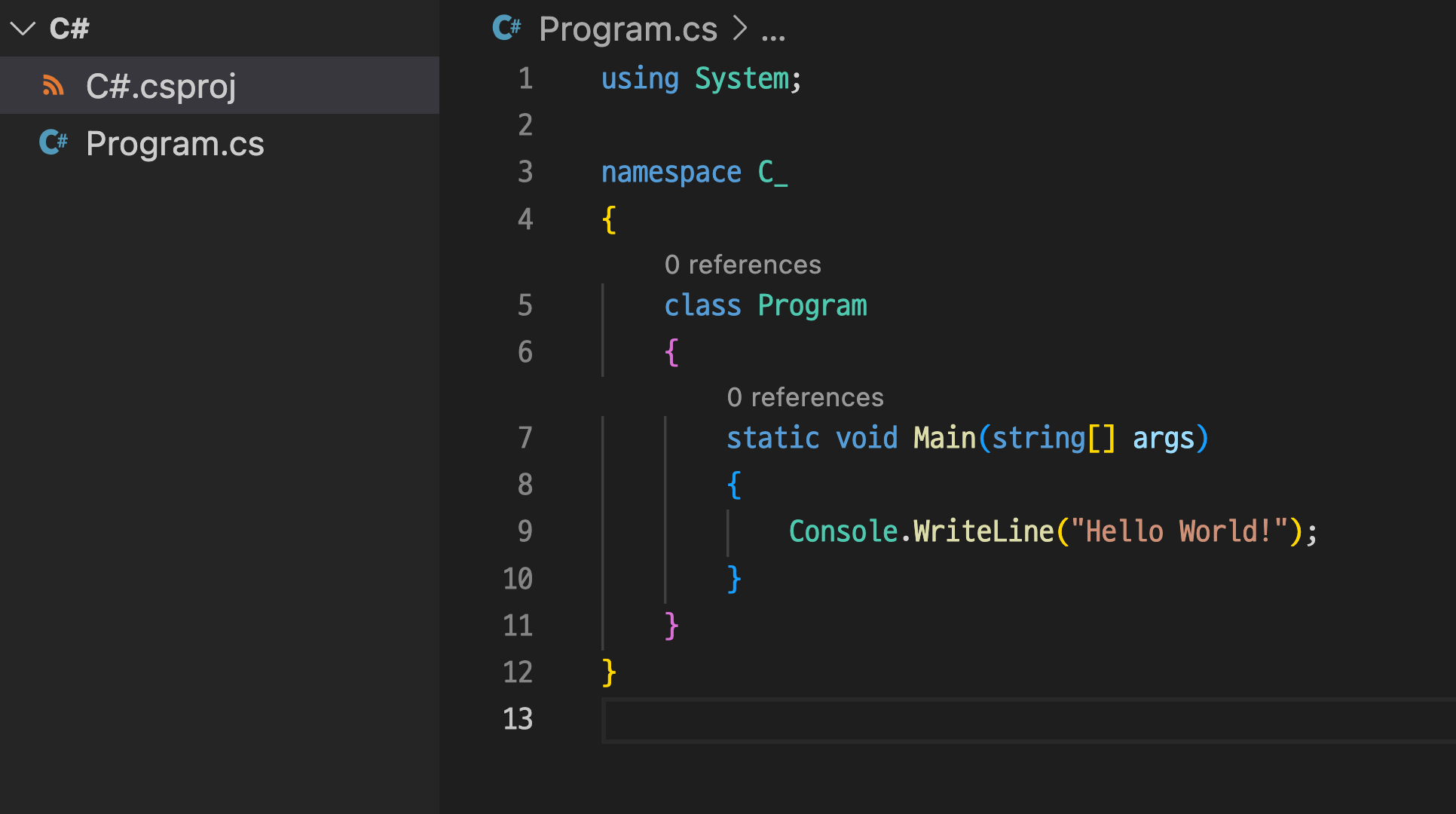
3. Program 실행, dotnet run
아래의 명령어로 프로그램을 실행시킨다.
dotnet run해당 프로그램을 실행 시키면 Hello World가 실행된다.
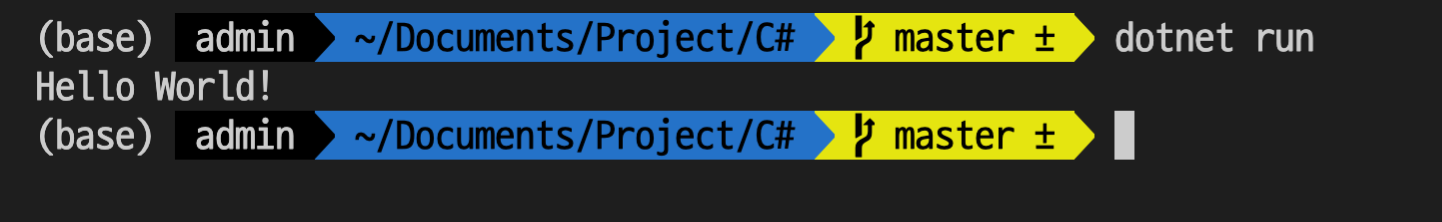
'Language > 기타' 카테고리의 다른 글
| [C#] 변수에 대한 이해 (0) | 2022.05.30 |
|---|---|
| [C#] vscode로 작업 환경 셋팅하기 (0) | 2022.05.21 |
| [Lego Spike] 초음파 센서와 카메라 센서를 이용한 모터 제어 (0) | 2022.04.20 |
