1. Node Project 초기화
작업할 폴더를 생성하고 아래의 명령어로 Node Project로 초기화를 해준다.
npm init -y2. Module 설치
프로젝트를 위한 모듈을 설치한다.
이제 배포 할 때 사용하지 않는 모듈은 --save-dev 옵션을 사용하여 설치하는 데, 주로 typescript의 모듈을 그렇게 설치한다.
Typescript로 Node를 진행하기 위해서는 기존의 모듈을 설치하고, @types의 모듈도 배포용으로 설치를 해줘야한다.
따라서 아래와 같이 모듈을 설치한다.
npm install typescript express ts-node
npm install --save-dev @types/express nodemon
3. 폴더 구조 생성, index.ts 생성
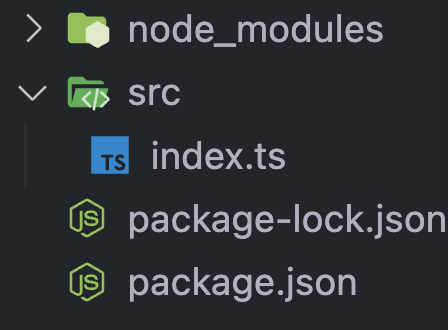
위의 폴더 구조를 참고하여, src/index.ts를 생성하고 아래와 같이 작성한다.
// src/index.ts
import express, { Request, Response } from 'express'
const app = express()
app.get('/', async (req: Request, res: Response) => {
res.send('Hello Typescript')
})
const port: number = 3000
app.listen(port, () => console.log(`SERVER ON! PORT : ${port}`))
4. 프로젝트 실행 명령 스크립트 추가
package.json 파일에서 scripts 부분에 프로젝트를 실행할 명령어를 아래와 같이 추가하여 프로젝트를 실행할 경우 Typescipt를 컴파일 후 실행한다.
"scripts": {
"test": "echo \"Error: no test specified\" && exit 1",
// 추가한 스크립트 명령어
"dev": "nodemon --watch \"src/**/*.ts\" --exec \"ts-node\" src/index.ts"
},
5. Project 실행
npm run dev
위의 명령어로 프로젝트를 실행하면 아래와 같이 실행이 잘 되는 것을 볼 수 있다.
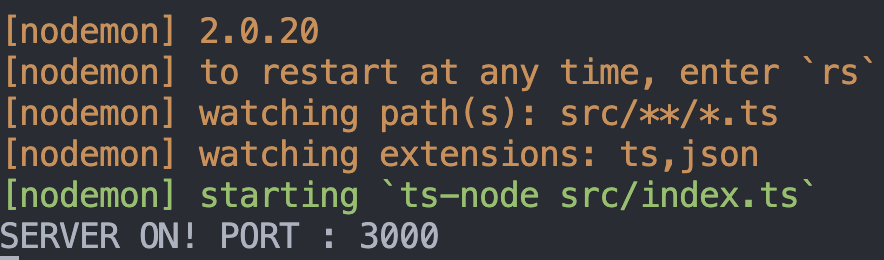

'B.E > Node JS' 카테고리의 다른 글
| [Node JS] typescript + sequelize + passport로 유저 API 개발 - Local User 생성 (0) | 2022.09.29 |
|---|---|
| [Node JS] typescript + sequelize + passport로 유저 API 개발 - Sequelize 셋팅 (0) | 2022.09.29 |
| [Node JS] Body-parser 사용하기 (0) | 2022.08.21 |
| [Node JS] Connection Pool로, Mysql 연결하기 (0) | 2022.05.31 |
| [Node JS] 1. API Server 구축하기 - express (0) | 2022.05.27 |
